In today’s digital age, having an online presence is crucial for small businesses. With the increasing reliance on technology and the internet, a website can significantly impact your business’s growth and success.
- Why Business Website?
- Choosing The Perfect Domain
- How To Host A Website?
- Planning Your Website In Right Way
- Designing A Website For Business
- Create a Better Experience on Your Website
- Choose The Best CMS
- Optimize Your Content for SEO
- + Adding More Features
- Increase Your SEO Visibility
- How To Check Website Quality?
- It’s Time To Launch Your Website
- Simple Ways to Keep Visitors Coming to Your Website
- Improve Your Site Performance
- Conclusion
Why Business Website?
- Why Your Business Needs a Website
A well-designed and optimized website serves as a powerful marketing tool for your business. It allows you to reach a wider audience, establish credibility, and showcase your products or services.
- Benefits of a Website for Quality Audience Engagement
A website enables you to engage with your audience on a deeper level. It provides a platform for customer interaction, allowing you to build relationships, gather feedback, and provide support.
- Setting Clear Goals and Objectives for Your Website
Before diving into building a website, it’s essential to define your goals and objectives. Whether it’s generating leads, increasing sales, or improving brand visibility, having clear goals will guide your efforts and ensure your website’s effectiveness.
- Identifying Your Target Audience and Their Needs
Understanding your target audience is crucial in designing a website that resonates with them. Conduct market research to identify their demographics, preferences, and pain points, and tailor your website accordingly.
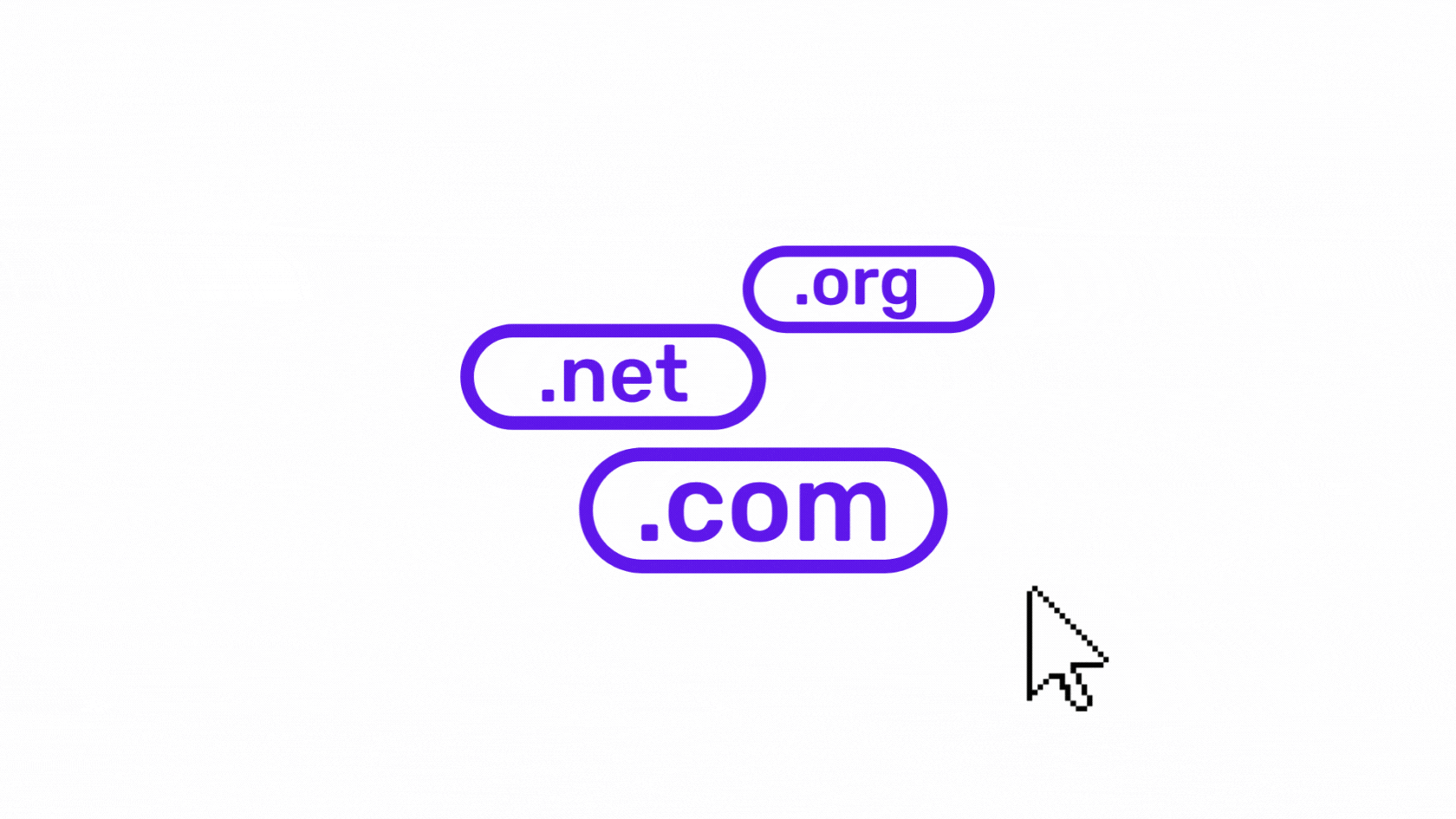
Choosing The Perfect Domain
- Choosing the Right Domain Name that Represents Your Brand
Selecting a domain name that accurately represents your brand is crucial for establishing an online presence. It should be concise, easy to remember, and aligned with your brand identity.
- How to Register a Domain Name Through Domain Registrars
To register a domain name, you need to choose a reliable domain registrar. Popular options include GoDaddy, Namecheap, and Google Domains. They will guide you through the registration process, allowing you to secure your desired domain.
- Tips for Selecting a Memorable and SEO-Friendly Domain Name
A memorable domain name sticks in people’s minds and helps with brand recognition. Consider using unique keywords that reflect your business and incorporating local or industry-specific terms to enhance search engine optimization (SEO).
- Considerations for Domain Extensions (.com, .net, .org, etc.)
When choosing a domain extension, consider your business’s nature and target audience. While .com is the most commonly used extension, alternative extensions like .net or .org may be more appropriate for specific industries or organizations.
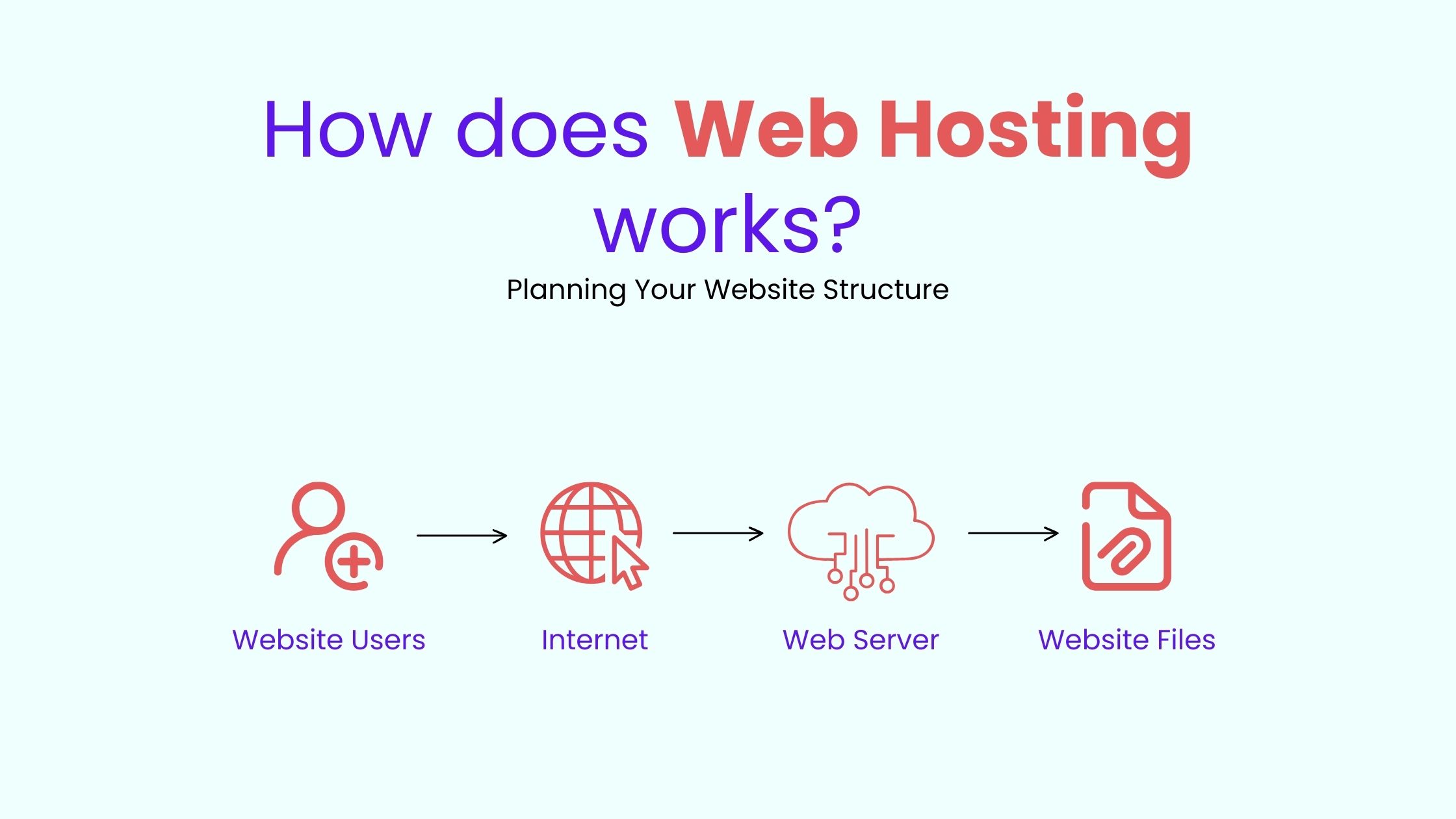
How To Host A Website?
- Understanding Web Hosting and Its Role in Website Functionality
Web hosting is the process of storing and serving your website’s files on a server. It ensures that your site is accessible to visitors and provides the necessary infrastructure for its functionality.
- Comparison of Popular Web Hosting Providers
There are various web hosting providers to choose from, each offering different packages and features. Some popular providers include Bluehost, HostGator, and SiteGround. Consider factors like pricing, reliability, and customer support when making your decision.
- Selecting the Right Hosting Plan Based on Your Business Needs and Budget
Choosing the right hosting plan involves assessing your website’s requirements, such as storage space, bandwidth, and traffic volume. Consider your budget and scalability needs to make an informed decision.
- Setting Up Hosting and Connecting Your Domain
Once you’ve selected a hosting provider and plan, follow their instructions to set up your hosting account. This typically involves creating an account, configuring DNS settings, and connecting your domain to the hosting server.
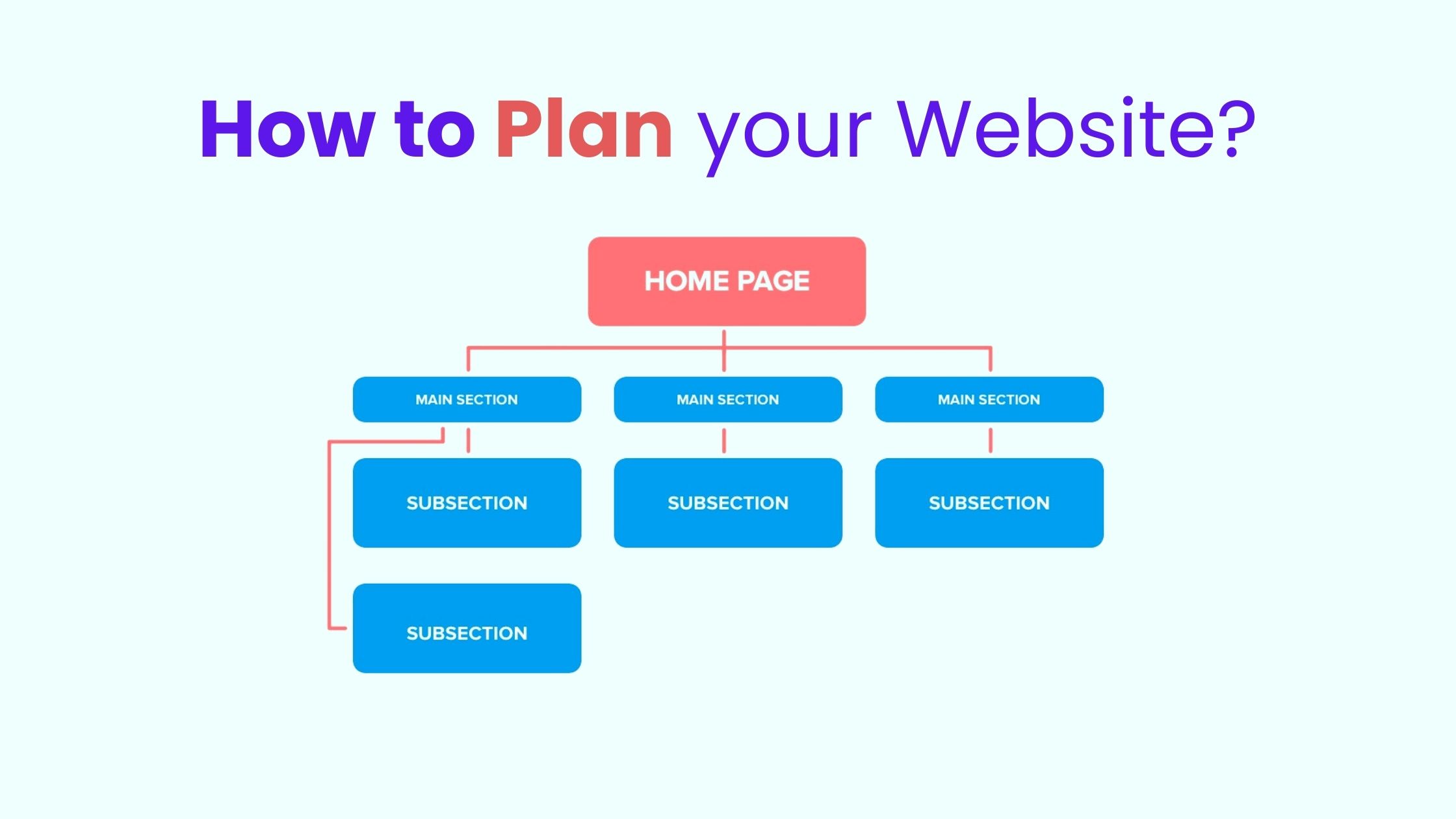
Planning Your Website In Right Way
- Importance of a Well-Organized Website Structure
A well-organized website structure enhances user experience and allows visitors to navigate easily. It helps them find relevant information quickly and ensures a logical flow of content.
- Determining the Main Pages and Content for Your Site
Identify the essential pages you want to include on your website, such as Home, About Us, Services/Products, and Contact. Define the content for each page and ensure it aligns with your messaging and goals.
- Creating a Sitemap to Visualize Your Website’s Layout
A sitemap is a visual representation of your website’s structure, pages, and their hierarchy. Creating a sitemap helps you plan and organize your content effectively, ensuring a seamless user experience.
- Structuring Navigation for User-Friendliness
Intuitive and user-friendly navigation is crucial for a positive browsing experience. Ensure that your navigation menu is easy to locate, prominently displayed, and logically organized. Consider dropdown menus or a sticky navigation bar for larger websites.

Designing A Website For Business
- Exploring Website Design Options: Website Builders, CMS, and Hiring a Designer
When it comes to designing your website, you have various options. Website builders like Wix and Squarespace offer drag-and-drop functionality, while content management systems (CMS) like WordPress provide more flexibility. Alternatively, you can hire a professional designer for a customized website.
- Benefits and Drawbacks of Each Approach
Website builders are user-friendly and offer pre-designed templates, making it easy for beginners. CMS platforms provide greater control and flexibility but may require more technical knowledge. Hiring a designer offers the highest level of customization, but it can be costly.
- Choosing a Design That Aligns with Your Brand Identity
Your website’s design should reflect your brand identity, including your logo, colors, and fonts. Ensure consistency across all design elements to create a visually appealing and cohesive user experience.
- Customizing Templates or Themes to Reflect Your Business
If you choose to work with a pre-designed template or theme, customize it to make it unique to your business. Modify layouts, fonts, colors, and images to align with your branding and create a professional look.
- Design Tools You Can Use
• Adobe XD
A powerful design and prototyping tool that allows you to create interactive website mockups.
• Sketch
A vector-based design tool that enables you to create visually stunning and responsive interfaces.
• Figma
An online design collaboration tool that allows multiple stakeholders to work together on website design projects.
• Photoshop
The industry-standard image editing software that allows you to manipulate and enhance visual elements.
• Illustrator
A vector graphics editor for creating scalable and high-quality graphics and illustrations.
Facing trouble designing your Website
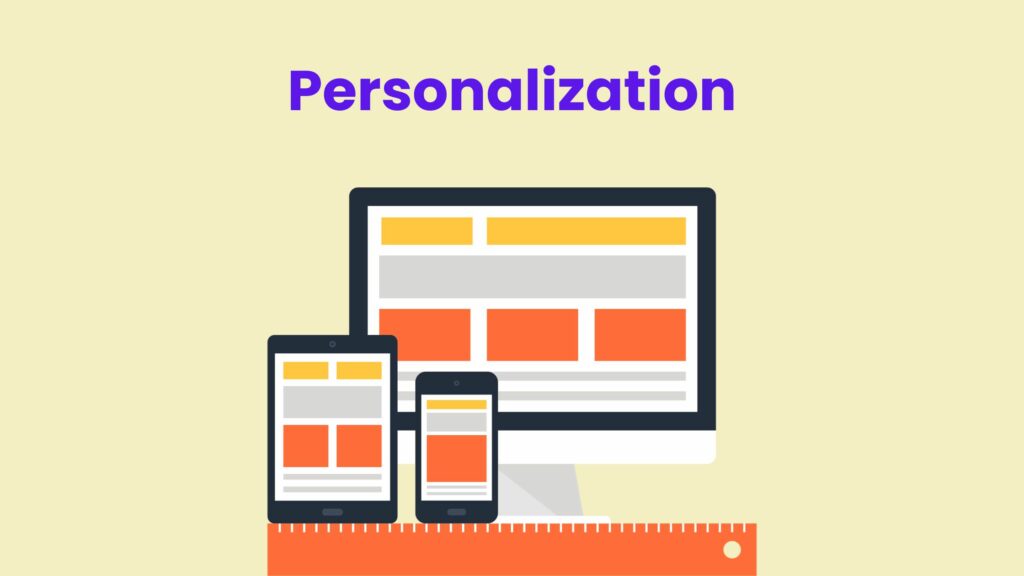
Create a Better Experience on Your Website
- Personalizing Your Website’s Look and Feel
Infuse your website with a unique look and feel that represents your brand. Add personal touches, such as custom images, videos, or testimonials, to create a distinct and memorable online presence.
- Incorporating Your Branding Elements: Logo, Colors, Fonts
Consistency in branding is crucial for building recognition. Ensure that your logo, colors, and fonts align with your offline marketing materials and reinforce your brand identity.
- Ensuring Mobile Responsiveness for a Seamless User Experience
With the proliferation of mobile devices, it’s essential to optimize your website for mobile responsiveness. This ensures that your site adapts to various screen sizes, providing a seamless experience across devices.
- Configuring Your Website’s Settings and Basic SEO Settings
Take the time to configure your website’s settings, including site title, tagline, and permalinks. Additionally, optimize basic SEO settings, such as meta tags, headings, and alt text, to improve your website’s visibility.
- Use of SEO-Friendly Keywords
Incorporate SEO-friendly keywords throughout your website’s content, meta tags, and headings. This will help search engines understand your content better and increase your chances of ranking higher in search results.

Choose The Best CMS
- Overview of CMS Platforms
• WordPress
The most popular CMS, known for its versatility and extensive plugin ecosystem.
• Drupal
A flexible CMS favored by large organizations for its scalability and advanced features.
• Joomla
A user-friendly CMS suitable for various types of websites, including e-commerce and community portals.
• Magento
A robust e-commerce CMS specifically designed for online stores and businesses.
• PrestaShop
Another popular e-commerce CMS with a focus on simplicity, affordability, and scalability.
- Choosing the Right CMS
Consider your business’s needs, technical expertise, and scalability requirements when selecting a CMS. Evaluate factors such as ease of use, available themes and plugins, and community support.
- Customizing and Managing a CMS
Once you’ve chosen a CMS, customize its appearance and functionality to suit your needs. Install suitable themes, plugins, and extensions to enhance your website’s design and extend its capabilities. Regularly update and maintain your CMS to ensure security and performance.
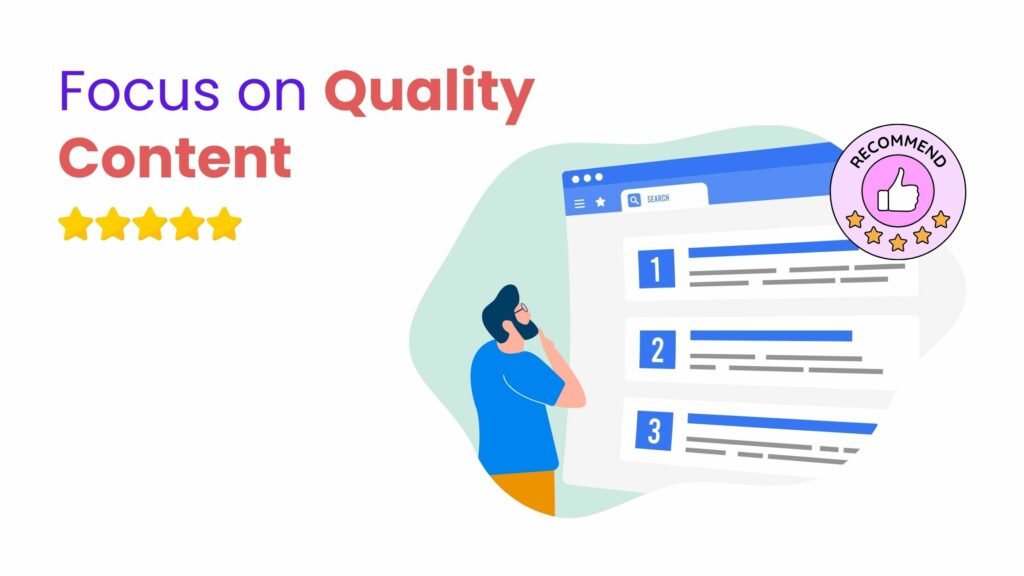
Optimize Your Content for SEO
- The Role of High-Quality Content in Attracting and Retaining Visitors
High-quality content is essential for engaging and retaining visitors. Create informative, valuable, and unique content that addresses your audience’s needs and establishes your expertise.
- Creating Engaging About Us, Services/Products, and Contact Pages
Make your About Us, Services/Products, and Contact pages engaging and informative. Share your business’s story, showcase your offerings, and provide clear contact information to build trust and encourage interaction.
- Blogging for Added Value and SEO Benefits
Maintaining a blog on your website offers additional value to your audience and improves your website’s SEO. Publish well-written and relevant articles that provide insights, industry updates, and solutions to your target audience’s problems.
- Writing Content That Resonates with Your Target Audience
Adopt a conversational writing style that resonates with your target audience. Use uncommon terminology or industry-specific language to showcase your expertise and grab their attention. Keep sentences varied in length to maintain reader engagement.

Fazle is the man who started it all. He is a family man who also happens to be the creator of Blinto. He loves minimalist design and believes in white space.
+ Adding More Features
- Integrating Essential Features like Contact Forms and Maps
To enhance user experience and interaction, integrate essential features like contact forms and maps. This allows visitors to get in touch easily or find your physical location.
- Exploring E-Commerce Options for Selling Products or Services
If you plan to sell products or services online, consider integrating e-commerce functionality into your website. Explore platforms like WooCommerce (for WordPress) or Shopify to set up a secure and user-friendly online store.
- Building an E-Commerce Website
When building an e-commerce website, ensure a seamless user experience by organizing products into relevant categories, providing clear product descriptions, and simplifying the checkout process. Optimize your website for fast loading speeds and secure payment gateways.
- Integrating Payment Gateways and Shopping Carts
Integrate suitable payment gateways (such as PayPal or Stripe) and shopping carts to facilitate smooth and secure transactions. Ensure your customers’ payment details are protected and offer multiple payment options for convenience.
- Enhancing User Experience with Social Media Integration
Leverage social media by integrating social sharing buttons and embedding feeds or posts from your social media accounts. This encourages visitors to engage with your brand across different platforms and expand your online reach.
- Installing and Configuring Plugins or Extensions
For additional functionality, install and configure plugins or extensions specific to your website’s requirements. Whether it’s adding image galleries, forms, or analytics tools, plugins can extend the capabilities of your website.

Increase Your SEO Visibility
- The Basics of Search Engine Optimization (SEO)
SEO involves optimizing your website to rank higher in search engine results. It includes various techniques like keyword research, on-page optimization, and link building to improve your website’s visibility.
- Keyword Research and Placement Strategies
Conduct thorough keyword research using tools like Google Keyword Planner to identify relevant keywords and phrases for your industry. Strategically place these keywords in your website’s content, headings, meta tags, and URLs.
- Optimizing On-Page Elements: Headings, Meta Tags, and Alt Text
Optimize your website’s on-page elements for better search engine visibility. Use descriptive headings, meta tags, and alt text for images to provide search engines with context about your content.
- Building Backlinks and Off-Page SEO Techniques
Building high-quality backlinks from reputable websites is crucial for improving your website’s authority and search engine rankings. Consider guest blogging, influencer collaborations, and social bookmarking to expand your off-page SEO efforts.
Take the stress out of website design and development
Get access to our free Figma file now
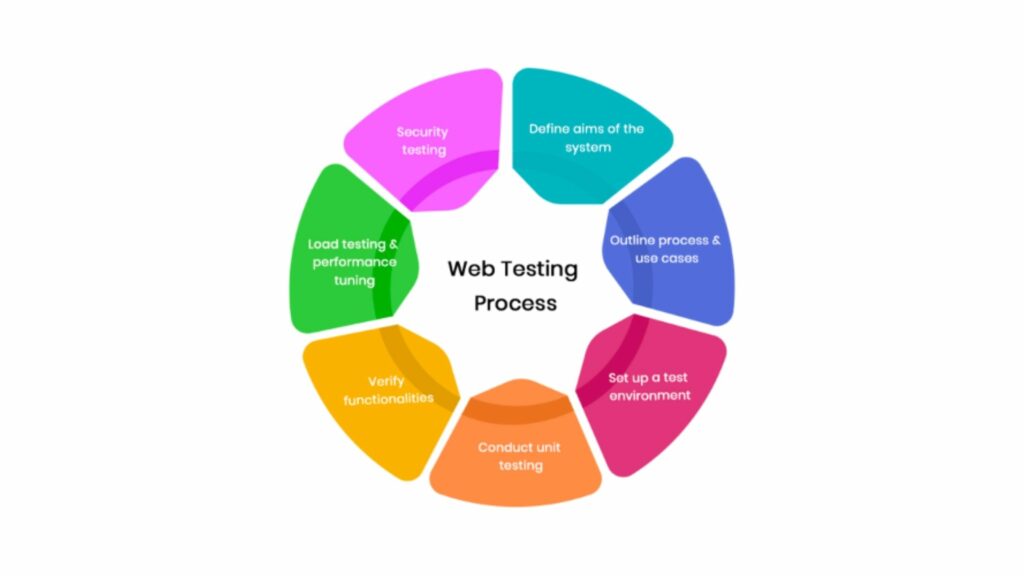
How To Check Website Quality?
- The Importance of Thorough Testing Before Launch
Before launching your website, thorough testing is paramount to identify and fix any issues. This ensures that your website functions seamlessly and provides a positive user experience.
- Conducting Usability Tests for User-Friendliness
Conduct usability tests to evaluate your website’s ease of use and identify potential areas of improvement. Get feedback from different types of users to ensure that your website caters to a wide range of visitors.
- Checking for Broken Links, Typos, and Performance Issues
Perform a comprehensive check for broken links, typos, and any performance issues. A website with broken links or typos can harm your credibility, while performance issues can lead to slow loading speeds and frustrated users.
- Cross-Browser and Cross-Device Testing
Test your website on different browsers (such as Chrome, Firefox, Safari, and Edge) and various devices (desktops, laptops, tablets, and mobile phones) to ensure compatibility and optimize the user experience across all platforms.
- Website Security?
Implement security measures to protect your website from cyber threats. Utilize SSL certificates, employ secure passwords, and regularly update your website’s software and plugins to minimize vulnerabilities.
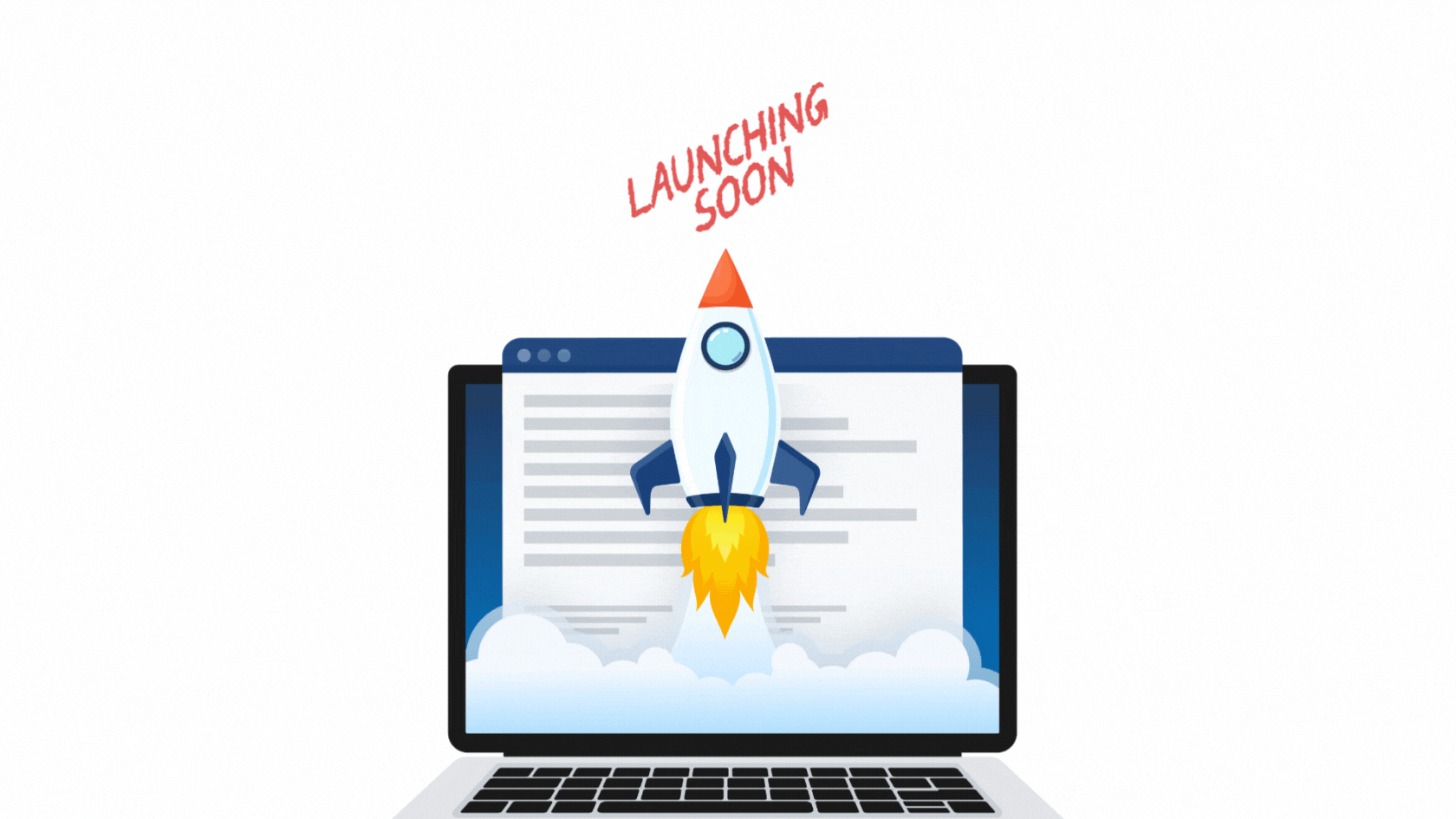
It’s Time To Launch Your Website
- Final Preparations and Checks Before Going Live
Double-check all aspects of your website, including design, functionality, and content, before going live. Make sure all links work correctly, revise content for grammar and spelling, and ensure all contact information is accurate.
- Making Your Website Publicly Accessible
To make your website accessible to the public, publish it on your chosen hosting platform. This step will allow visitors to find and browse your website.
- Promoting Your Website’s Launch on Social Media and Through Email
Leverage your social media platforms and email marketing to announce the launch of your website. Create engaging posts, share links, and encourage your followers to explore your newly launched website.
- Ensuring a Smooth Transition from Any Previous Web Presence
If you had a previous web presence, ensure a seamless transition to your new website. Redirect old URLs, notify your existing audience, and update any online directories or listings with your new website’s information.

Simple Ways to Keep Visitors Coming to Your Website
Building a website for your business is just the first step. To truly maximize its potential, you need to drive traffic to your website consistently. Here are some ongoing strategies to accomplish just that:
- Ongoing strategies for driving traffic to your website
• Search Engine Optimization (SEO): Enhancing your website’s visibility in search engine results through targeted keywords, meta tags, and optimized content.
• Content Marketing: Regularly producing high-quality and valuable content, including blog posts, articles, and videos, that appeals to your target audience and encourages them to visit your website.
• Guest Blogging: Establishing connections with industry influencers and writing guest posts on their blogs to reach a wider audience and attract visitors to your website.
• Link Building: Building a network of external links to your website from reputable sources, which helps improve your website’s authority and search engine rankings.
- Utilizing social media marketing to reach your audience
• Identify Your Target Audience: Understand your target market and choose the social media platforms they are most active on.
• Develop a Social Media Strategy: Determine the type of content to create, the frequency of posting, and the best times to engage with your audience.
• Engage with Your Audience: Respond to comments, messages, and interactions promptly, and create opportunities for conversation and engagement.
• Use Visual Content: Utilize eye-catching images, videos, and infographics to capture your audience’s attention and increase the likelihood of them visiting your website.
- Email marketing campaigns and list building
• Create an Opt-in Form: Place a sign-up form on your website to capture visitors’ email addresses and build an email list.
• Segment Your Email List: Divide your email subscribers into groups based on their preferences, demographics, or engagement levels to send targeted and personalized content.
• Craft Engaging Newsletters: Design appealing email newsletters with valuable content, updates, promotions, and call-to-actions that direct subscribers to visit your website.
• Automate Email Campaigns: Use email marketing software to automate the sending of emails based on specific triggers, such as new subscribers, abandoned carts, or upcoming events.
- Creating valuable, shareable content to attract visitors
• Educational Blog Posts: Share insights, tips, and guides related to your industry to position yourself as an authority and encourage visitors to share your content.
• Infographics and Visual Content: Create visually appealing content that simplifies complex information and encourages sharing across social media platforms.
• Video Content: Produce engaging and informative videos to connect with your audience, increase social shares, and drive traffic to your website.
• Interactive Content: Develop quizzes, calculators, or tools that provide value to your audience and encourage them to share the results, increasing your website’s exposure.

Improve Your Site Performance
Building a website is an ongoing process that requires regular monitoring and improvement. Here are some key steps to ensure your website performs at its best:
- Setting up website analytics (e.g., Google Analytics)
• Install Tracking Code: Embed the tracking code provided by Google Analytics on your website to begin collecting data.
• Set Up Goals: Establish specific goals, such as the number of page views, form submissions, or purchases, to track and measure performance.
• Configure Event Tracking: Track specific user interactions, such as video plays, downloads, or button clicks, to gain insights into user behavior.
• Implement E-commerce Tracking: Set up e-commerce tracking to analyze sales, revenue, and conversion rates.
- Analyzing user behavior, traffic sources, and conversions
• Analyze Traffic Sources: Identify the channels bringing visitors to your website (e.g., organic search, social media, referrals) and evaluate their effectiveness.
• Study User Behavior: Examine metrics like bounce rate, time on page, and scroll depth to understand how users interact with your website and identify areas for improvement.
• Evaluate Conversion Rates: Analyze the percentage of visitors taking desired actions, such as making a purchase or submitting a contact form, to gauge your website’s conversion effectiveness.
- Making data-driven improvements to your website
• Optimize User Experience: Use insights from analytics to improve the website’s usability, navigation, and overall user experience.
• Improve Conversion Paths: Streamline the user journey to eliminate any obstacles and friction points that may prevent users from converting.
• Refine Content Strategy: Identify top-performing content and replicate its success, while adjusting or removing underperforming content.
• A/B Test Changes: Make small changes to your website and test them against the original version to determine which version performs better.
• Stay Up-to-Date with Technology: Regularly update your website’s software, plugins, and security measures to ensure optimal performance and protection.
- Regularly updating content to keep it fresh and relevant
• Publish Fresh Content: Continuously create and share new content to keep your website engaging and demonstrate your industry expertise.
• Update Existing Content: Periodically review and update older content to ensure its accuracy and relevance.
• Implement User Feedback: Actively listen to your audience’s feedback and integrate their suggestions to improve your content and user experience.
• Monitor Trends: Stay informed about industry trends, technological advancements, and changes in customer behavior, and adapt your website accordingly.
Conclusion
In conclusion, building a website for your business is an essential step towards success in the digital age. It enables you to establish an online presence, engage with your target audience, and showcase your products or services. However, remember that a website is not a static entity. It requires ongoing maintenance, improvement, and adaptation to keep up with ever-evolving trends and customer expectations.
Therefore, take the first step, build your website, and embark on a remarkable digital journey. Embrace the possibilities it offers, and don’t forget to monitor its performance, continually fine-tune it, and stay committed to delivering an exceptional user experience. Success awaits those who seize the power of the internet.
Get a free website design for your business.
Frequently Asked Questions (FAQs)
What is the difference between web design and web development?
Web design refers to the visual aesthetics and usability of a website, including layout, colors, and typography. Web development involves the technical implementation of the design, such as coding, programming, and database management.
Which programming languages are essential for web development?
Common programming languages for web development include HTML, CSS, JavaScript, and PHP. However, the choice of programming languages depends on the specific website requirements and functionality desired.
How long does it take to build a website?
The time required to build a website varies depending on its complexity, functionality, and the availability of resources. Simple websites can be created in a matter of days, while larger projects may take several weeks or months.
What are the key elements of a successful website?
A successful website should have a clear and visually appealing design, fast loading speed, intuitive navigation, responsive layout, engaging content, strong calls-to-action, and optimization for search engines.
How can I ensure my website is optimized for search engines?
To optimize your website for search engines, focus on incorporating relevant keywords, writing high-quality content, optimizing meta tags, improving site speed, securing backlinks, and using descriptive URLs.
What are the benefits of responsive web design?
Responsive web design ensures that your website looks and functions well across various devices and screen sizes. It improves user experience, enhances SEO performance, expands your reach, and increases conversion rates.
How can I protect my website from cyber threats?
To protect your website from cyber threats, implement strong security measures, use secure hosting platforms, install SSL certificates, regularly update software, perform backups, and educate yourself on common security risks.
Are CMS platforms suitable for all types of websites?
CMS (Content Management System) platforms are suitable for a wide range of websites, from simple blogs to complex e-commerce sites. They provide user-friendly interfaces for content creation, editing, and management.
What are the advantages of an E-commerce website?
An e-commerce website allows you to sell products or services online, expanding your potential customer base, reducing overhead costs, automating transactions, and providing a convenient shopping experience for your customers.
How can I keep my website up-to-date with the latest trends?
Stay informed about industry news and trends through online publications, forums, and conferences. Continuously monitor your competitors’ websites for inspiration and regularly update your website’s design, content, and functionality accordingly.
